I bought a new Samsung 840 EVO 500GB SATA, because my 256GB was just too small. I hadn’t done a fresh install on my home computer in about 10 years, so I decided it was time to do so. After doing this process hundreds of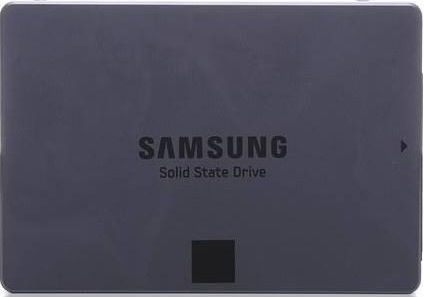 times, I was pretty much doing this on auto-pilot. I was watching television, while throwing in the installer disk, and selecting all the normal installer options on the Windows 7 install disk. Mentally I was already finished with the OS installation, and wasn’t prepared for the install to fail. Sure enough, it would start to do the actual software installation and then it would fail with the following error:
times, I was pretty much doing this on auto-pilot. I was watching television, while throwing in the installer disk, and selecting all the normal installer options on the Windows 7 install disk. Mentally I was already finished with the OS installation, and wasn’t prepared for the install to fail. Sure enough, it would start to do the actual software installation and then it would fail with the following error:
Windows could not format the partition on disk 0. The error occurred while preparing the partition selected for installation. Error code: 0x80070057
Ok, no big deal. I went through all of the regular troubleshooting. Change SATA settings in BIOS from AHCI to IDE, and back again, pre-load SATA drivers and chipset drivers, create a new Windows 7 install disk, etc. etc, and it would never work. I put my old SSD in there and it would work like a champ. Finally, I decided as a test to use my old SSD to do a fresh install and it worked fine. At this point, I was convinced the Samsung SSD was the issue, so as a test I put it into a laptop and did a fresh install, and to my surprise it worked fine. It’s at this point I was really kind of stumped. This made no sense , as there wasn’t anything specific that I could think of that could cause this type of behavior.
Finally, I just started testing things just as a best practice because at this point in there was nothing that could be pinpointed by troubleshooting. I have a Corsair 800D case, which uses a Sata backplane, much like a server, where the disks first plug into the backplane, and then using a Sata cable from the backplane to the motherboard. I bypassed the backplane, and connected directly to the motherboard using a Sata cable. Lo and behold, the installation worked fine. Although I wasn’t convinced the backplane was the problem, so I reconnected the SSD drive to the backplane and changed the Sata cable that was used from the backplane to the motherboard and it worked like a champ.
So after all that crazy troubleshooting, it ended up being just the Sata cable that was the issue. What ended up being the red herring was the fact that the old SSD drive would always work fine, which would make you assume that it couldn’t be a cable issue. So for those of you who may be beating your head against the wall with an issue like this, swap out that Sata cable and hopefully it will solve your problem.

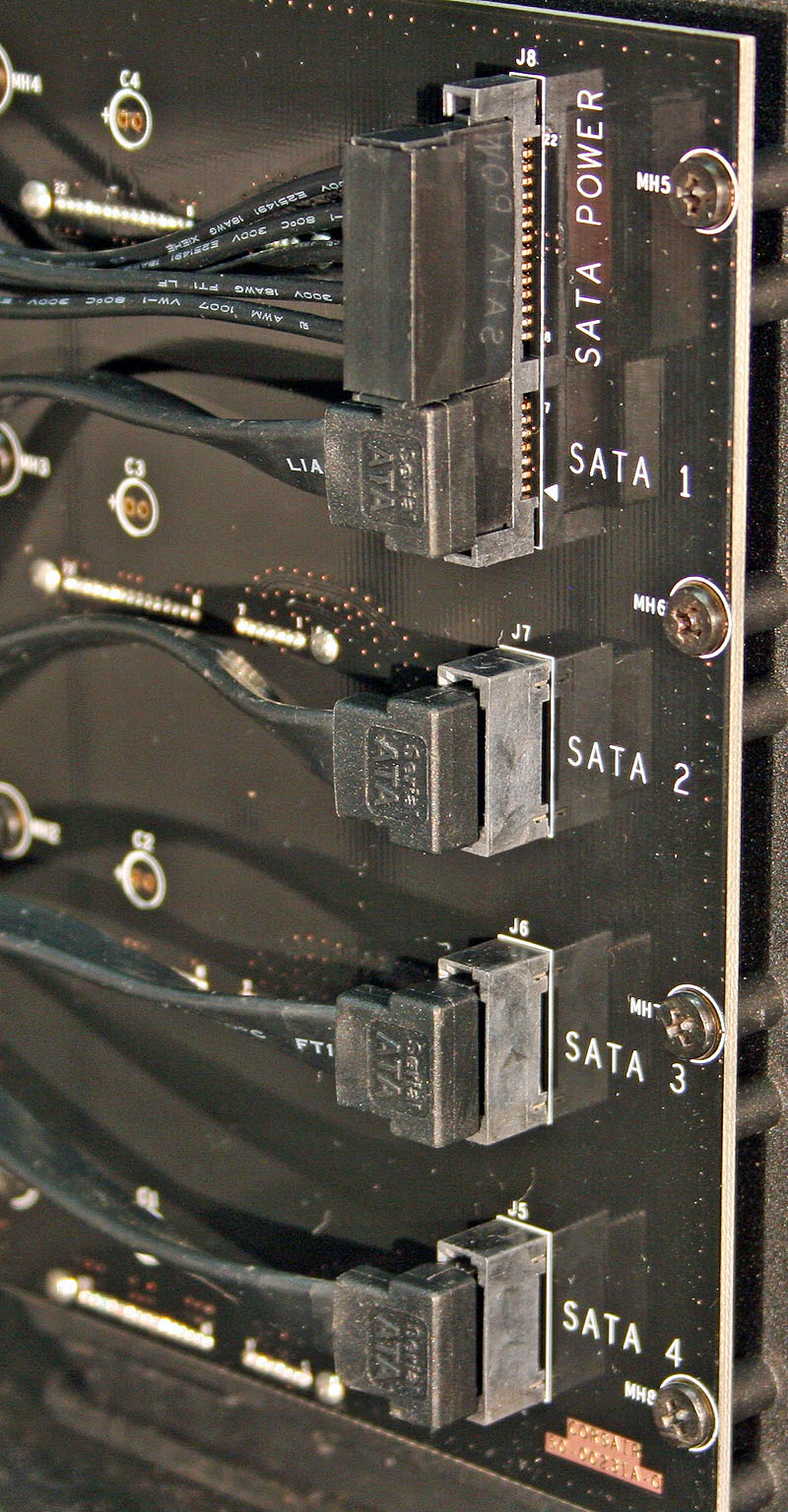
No responses yet